Config
List of configuration commands
bonus-invites
bonus-invites/bonus-invites add <target> <invites>- Add invites to the target user/bonus-invites remove <target> <invites>- Remove invites from the target user
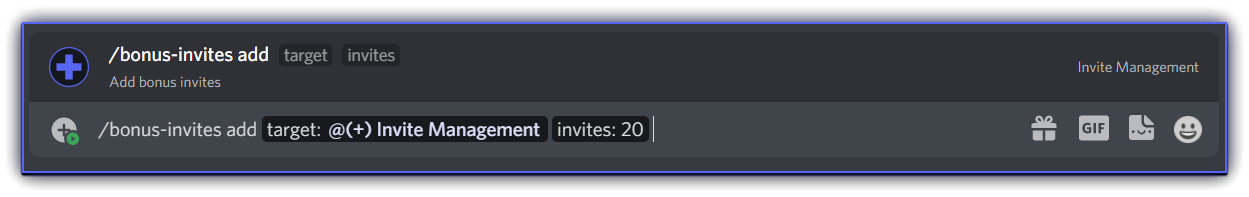
config
config/config view setting <setting>- View the specified setting/config set join-channel <channel>- Set the channel where join message are sent/config set leave-channel <channel>- Set the channel where leave messages are sent/config set join-msg <template>- Set the template for join messages/config set leave-msg <template>- Set the template for leave messages/config reset setting <setting>- Reset the specified setting/config blacklist channel <channel>- Blacklist/Unblacklist a specific channel such that commands can/cannot be used in the specified channel/config test message <type>- Send a test join/leave message/config auto-refresh-leaderboard set <Channel>- Setup the auto-refresh invites lb in the specified channel/config auto-refresh-leaderboard reset- Disable the current auto-refresh lb/config verification simple <role> <channel> <json>- Setup a simple verification system using buttons/config verification password <role> <password> <channel> <json>- Setup a verification system that requires a specific password/config verification randomised <role> <length> <channel> <json>- Setup a verification verification that uses randomised passwords
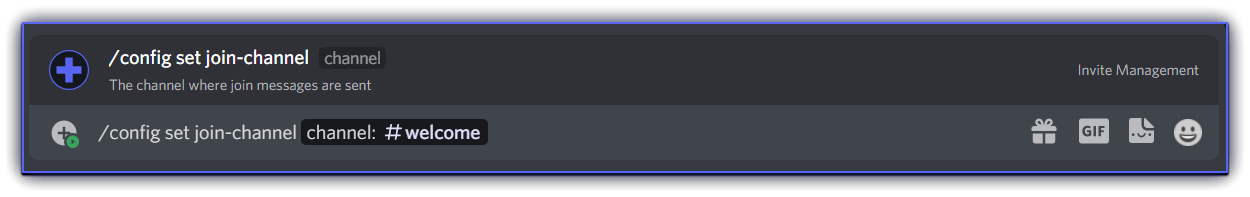
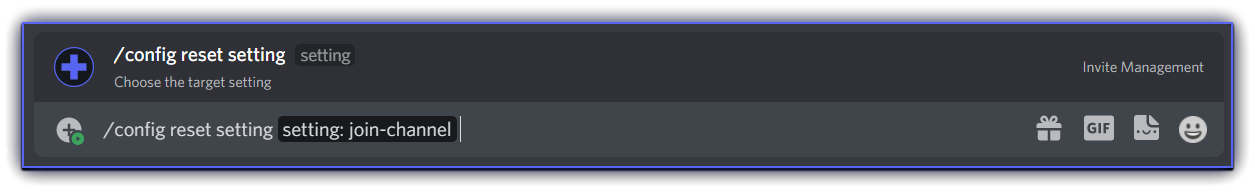
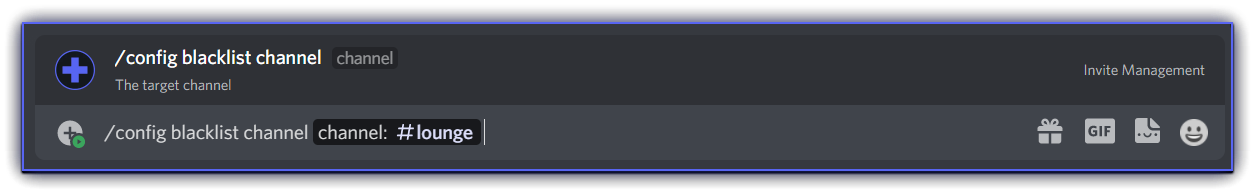
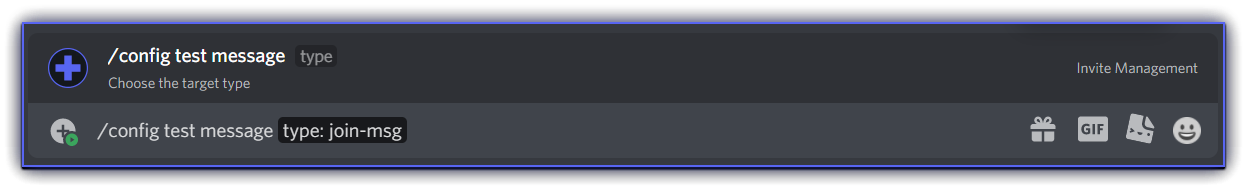
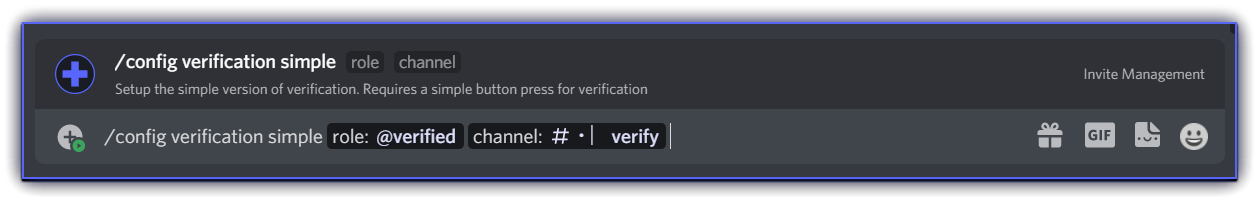
Please use the Set as template command for setting up join / leave message templates. It is much easier to use and also supports multi-line input, embeds, and URL buttons!
Checkout Auto-refresh leaderboard to setup the auto-refresh invites leaderboard. Checkout Verification System to setup the verification system.
reset
reset/reset <target>- Resets invites of the specified target user/reset- Reset invites for everyone (when <target> is not specified)

Aliases:
resetinvitesUsage:
reset <target>- if target is an userID / mention, only that specific user's invites will be reset, if it is left empty or "all" it will reset everyone's invites
Set as template
Set as templateLook at variables for a list of available variables that you can use in your template.
You can use the
/embed buildcommand for designing the template, or download premade json templates from this repo and use the/embed send <channel> <json>command to send the template to the channel.Right click the message that you just sent, click on
AppsthenSet as templateChoose the type of template that you are trying to set

Aliases:
set-template,set-msgLook at variables for a list of available variables that you can use in your template.
You can use the
/embed buildcommand for designing the template, or download premade json templates from this repo and use the/embed send <channel> <json>command to send the template to the channel.Use the command while replying to the message that you just sent
Choose the type of template that you are trying to set
variables
variables/variables- View a list of all available variables that you can use to customise join / leave message templates
Aliases:
varsView a list of all available variables that you can use to customise join / leave message templates
List of variables:
user_id- The ID of the user who joined (example:581451736305106985)user_tag- The tag of the user who joined (example:Siris#1337)user_mention- The mention of the user who joined (example:<@581451736305106985>)user_created_date- The relative date when the user's account was createduser_joined_date- The relative date when the user joinedinviter_id- The ID of the inviterinviter_tag- The tag of the inviterinviter_mention- The mention of the inviterinviter_invites_total- The Total invite count of the inviterinviter_invites_joins- The amount of joins the inviter hasinviter_invites_leaves- The amount of leaves the inviter hasinviter_invites_bonus- The amount of bonus invites the inviter hasinvite_code- The invite code that was used by the user to joininvite_channel- The channel from which the invite code was createdinvite_uses- The number of uses the invite code hasguild_name- The name of the serverguild_membercount- The total number of members present in the serverhttps://cdn.discordapp.com/avatars/user- The avatar link of the user who joinedhttps://cdn.discordapp.com/avatars/server- The avatar link of the serverhttps://cdn.discordapp.com/avatars/inviter- The avatar link of the inviter
Note: All the variables (except the last 3 avatar type variables) are supposed to be enclosed within ${} (example: ${inviter_tag})
Last updated
