Utility
List of utility commands
accounts
accounts/accounts <start-date> <type> <end-date> <verified> <target>- Filter [verified / unverified] accounts that either joined / were created (depending ontype) afterstart-date, beforeend-dateand were invited bytarget.<end-date>is optional and defaults to current date<verified>filters accounts that are either verified or unverified. If empty, verification status is ignored.<target>is optional and defaults to everyone (ie) all accountsThe dates can be in any format, example: "10 minutes ago", "10 days ago", "02-09-2021". It also accepts a discord snowflake ID (message / user ids for example)
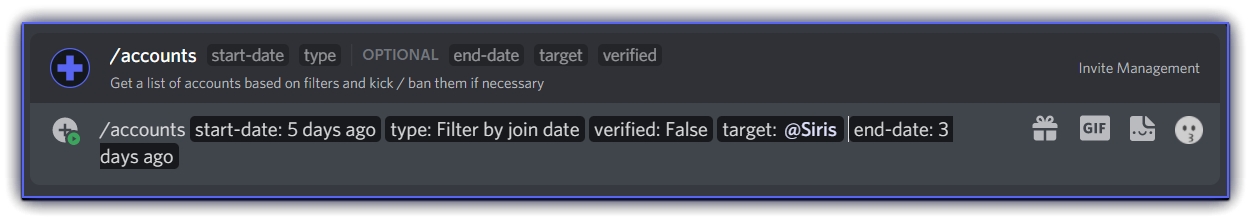
avatar
avatar/avatar <target> <hide-reply>- Shows the avatar, server avatar and banner of the target user, ifhide-replyistruethe response will be ephemeral (can be seen only by you)
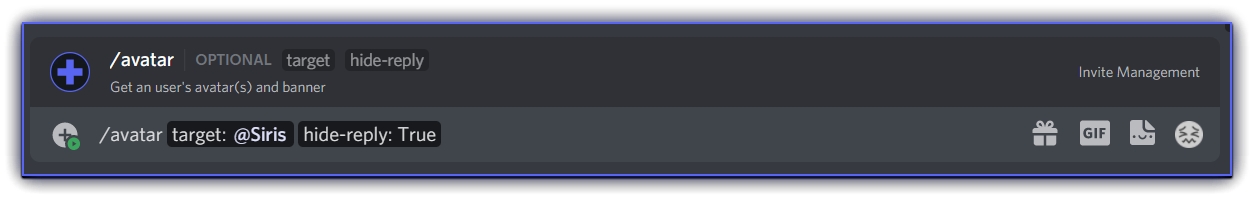
Aliases:
av,pfp,bannerUsage:
avatar <target>- Shows the avatar, server avatar and banner of the target user
embed
embed/embed send <channel> <json>- Sends an embed message constructed using the json file provided to the specified channel/embed build <json>- Opens an interactive interface that allows you to design embeds. A json file can also be provided to edit that embed instead of starting from scratch/embed source <id>- Gets the raw json of a message from the current channel with the specified id
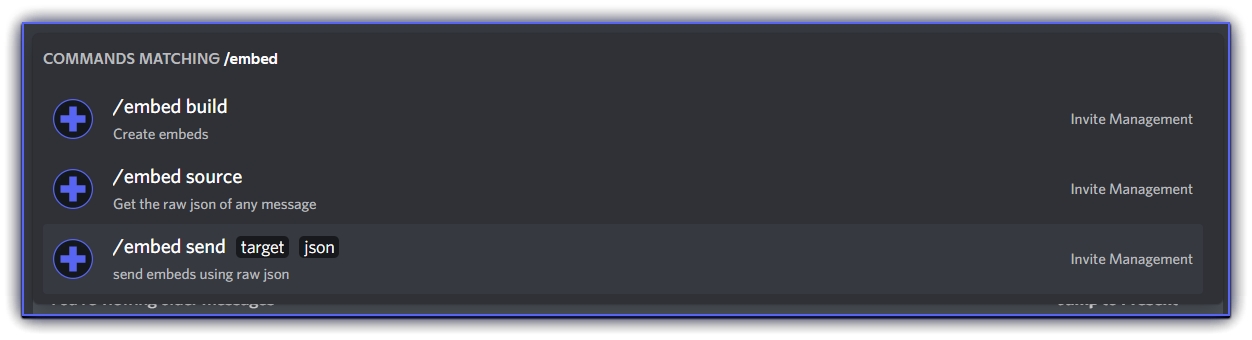
emojis
emojisAliases:
stickers,stealUsage:
emojis <emojis...>- Get a list of all emojis & stickers that are provided, along with a steal button!You can also use the command while replying to an existing message to extract emojis & stickers from that message too

info
info/info channel <target>- Get information about the target channel like type, position, etc/info colour <target>- Get information about the target colour like hex String, int value, complementary colours, etc/info invite <link>- Get information about the target link like server name, created at, etc/info role <target>- Get information about the target role like name, colour, members, permissions, etc/info server- Get information about the server like members, boosts, roles, emojis, etc/info user <target>- Get information about the target user like created at, pfp, banner, etc
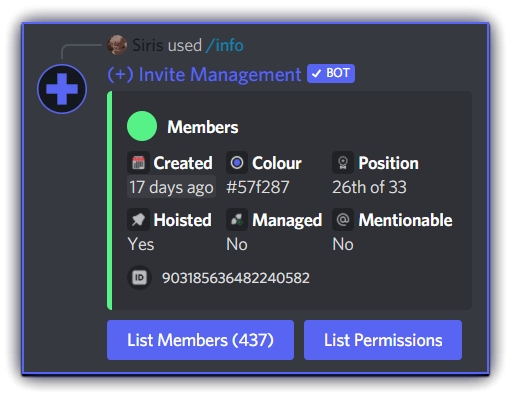
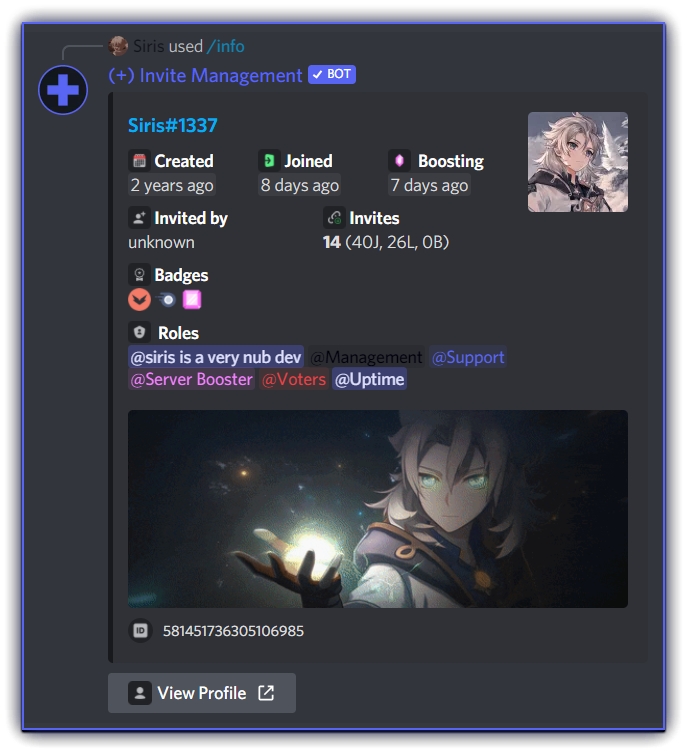
membercount
membercount/membercount- Shows the member count of the server along with more statistics and a beautiful graph
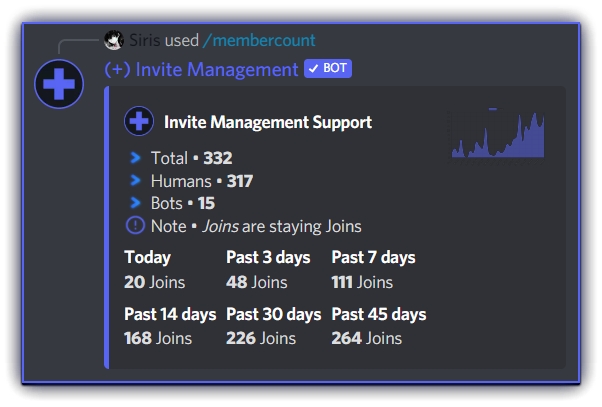
Aliases:
mcUsage:
membercount- Shows the member count of the server along with more statistics and a beautiful graph
purge-invites
purge-invites/purge-invites <uses> <targetUsers> <usersType> <targetChannels> <channelsType>- Mass delete invite links<uses>invite links with uses less than or equal to this number will be deleted<targetUsers>is optional and defaults to all users<usersType>whether to include or exclude the users mentioned in<targetUsers><targetChannels>is optional and defaults to all channels<channelsType>whether to include or exclude the channels mentioned in<targetChannels>
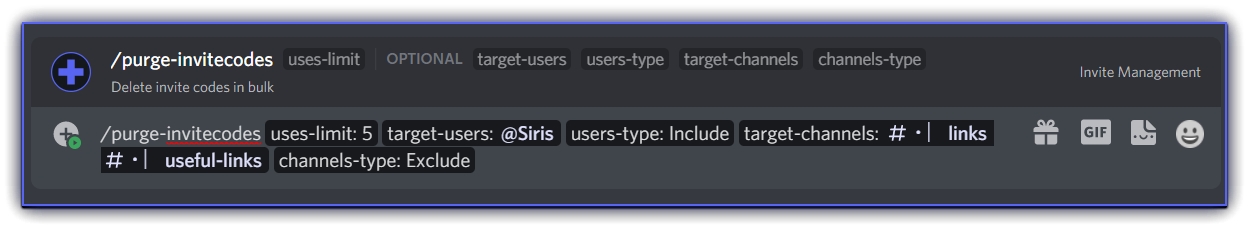
Last updated
